LightDM
[For 14.04 and newer versions only]
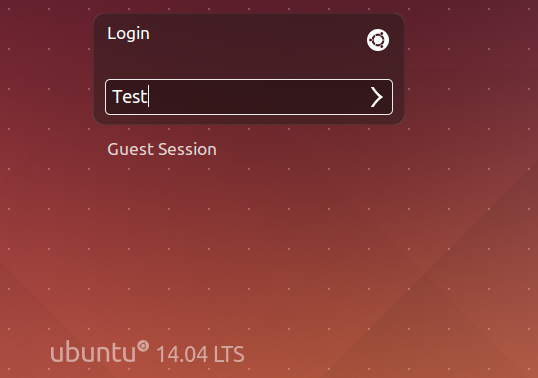
Enabling Root Login in LightDM
-> su
-> echo 'greeter-show-manual-login=true' >> /usr/share/lightdm/lightdm.conf.d/50-unity-greeter.conf
Disabling Guest Login in LightDM
-> su (only if you are not logged in to root)
-> echo 'allow-guest=false' >> /usr/share/lightdm/lightdm.conf.d/50-unity-greeter.conf
Disabling Remote Login in LightDM
-> su (only if you are not logged in to root)
-> echo 'greeter-show-remote-login=false' >> /usr/share/lightdm/lightdm.conf.d/50-unity-greeter.conf
-> To switch between different icon themes you will need to install "Unity tweak tool" package.
-> If you have not insalled "Unity tweak tool" then type following command to install it.
-> sudo apt-get install unity-tweak-tool
[1] Download [faba-icons here] and install it by double clicking the .deb file.
[2] Download [moka-icons here] and install it by double clicking the .deb file.
[Note : if faba icons are not installed in you system moka icons will not install.]
[1] Download [numix-icons here] and install it by double clicking the .deb file.
[2] Download [numix-utouch-icons here] and install it by double clicking the .deb file.
[3] Download [numix-circle-icons here] and install it by double clicking the .deb file.
[Note : if numix icons are not installed in you system numix utouch icons and numix circle icons will not install.]

Icons
-> To switch between different icon themes you will need to install "Unity tweak tool" package.
-> If you have not insalled "Unity tweak tool" then type following command to install it.
-> sudo apt-get install unity-tweak-tool
Moka Icon Theme
[1] Download [faba-icons here] and install it by double clicking the .deb file.
[2] Download [moka-icons here] and install it by double clicking the .deb file.
[Note : if faba icons are not installed in you system moka icons will not install.]
Numix Icon Theme
[1] Download [numix-icons here] and install it by double clicking the .deb file.
[2] Download [numix-utouch-icons here] and install it by double clicking the .deb file.
[3] Download [numix-circle-icons here] and install it by double clicking the .deb file.
[Note : if numix icons are not installed in you system numix utouch icons and numix circle icons will not install.]


No comments:
Post a Comment